
Google has a new way to help advertisers get started in advertising their products. Under its Google Ads platform emerges its Smart Shopping campaign. This new campaign provides businesses with a smaller bandwidth to generate product listing ads with minimal input and assets required.
At all levels, the Smart Shopping Campaign is being pushed hard by Google, its in-house team, and sales contractors. But, Smart Shopping is not what you think it is, and it is not for everyone. In the end, this campaign tends to benefit Google more than its clients.
Choose Smart Shopping For eCommerce
- Google Smart Shopping is the right choice for you if you are in a steady to low volume or a discount reseller. Wherein you have limited resources for AdWords and often wins on product pricing.
Smart Shopping is your choice in getting started with remarketing and shopping campaigns. It is much easier to run because of the price advantage. And the remarketing’s automation templates, in a fairly balanced manner, can get cheap impressions.

Smart Shopping isn’t for everyone. Why? It can be the wrong choice if:
- You have a Price Competition – You cannot rely on Smart Shopping in terms of competition of price. It has no differentiating tactics that you can use from your competition. If you have a lower-priced product, it can let you out of the ad auction completely, even in a few cents difference.
- You care about your Customers’ Segmentation – The Smart Shopping campaign treats everything the same. You cannot identify what keywords have the most impact on; how much are your sales or how much Shopping is there.
- You care about your Products’ Segmentation – It goes the same with your product segmentation. Smart Shopping tends to have all products to get the same bid. You’ll only get unlucky if you have much of a product inventory, and you need to support them with extra spending. What’s more challenging is when your competitors are pushing their products harder than you are, which likely means you can’t boost yours anymore.
- You are Building a Brand – This is a terrible choice. Smart Shopping is run by automation, which means it is the one managing your campaign. You will have no idea how your products or brand looks or its placement in the remarketing ads. All control of presentations is taken away by automated templates of the platform. And it’s not good when you are just starting to enter the game.
- You care about the confusion of your customers with your products with irrelevant and unwanted clicks. – Customer confusion is not new, especially in an eCommerce business, which happens most of the time. Your potential customer might mistakenly think that an outdoor grill is priced at $45, when in fact it is $450. When you use Smart Shopping this way, you cannot use negative keywords to remove such waste.
In the end, Smart Shopping by Google is not that open and doesn’t allow any flexibility in adapting to real-world market conditions. And this applies to all brands’ experiences.

Effective and Smart Tactics In Utilizing Google Smart Shopping
If building a brand is your aim, and you want to utilize the Google Smart Shopping platform, you might want to have these tactics deployed:
- Keyword Targeting – Or “Query Funnels Method” that use priority levels. It segmentizes the negative keyword bids by product names, brand, and non-brand.
- Manual Bids – These bids with audience-based modifiers are simple and effective to use.
- Inventory Based Bidding – Here, all bids are targeted based on competitive signals, inventory levels, and inventory margin to specific sizes.

Keyword Targeting or Query Funnels Method
Martin Roettgerding first published this method in December 2014. And since then, the keyword targeting method has become the standard for large brand footprint companies. This method allows brands to dominate or control category level terms of a particular brand. Thus, it relies on the lists of negative keywords and campaign priorities.
Moreover, this method is somewhat a complex one and does not go along or play very nicely with the two methods. The keyword targeting method is a powerful branding strategy. Meaning, it can control a category term and instantly creates authority in a customer’s mind.

Smart Shopping Tactics: Manual Bids With Audience-Based Modifiers
This method is the simplest one to deploy, and at the same time has a great effective rate. In Google Shopping, the algorithm decides what keywords a specific product shows. Like if you up the bid, it will give you results of less relevant keywords to the product.
For instance, if you have a garden set product that’s up for sale for $450, you don’t want to reflect this for every generic keyword relevant to the garden. Most likely, spending on these kinds of clicks will just end you up to customers who want to buy something worth $45 in local stores – and you don’t want that. Doing so will less likely lead those folks to be your potential customers.
Another thing, if you have a $1 base bid for your product and a bid modifier for audiences, very likely you will think that you have over 350% purchase rate, and your product will reveal generic searches to those audiences since you will be at a higher bid threshold. But, opposite to what you expect, the result shows you a more narrow keyword sets for people that are not even on your lists.
Given the above scenario, this method with negative keyword lists will filter not related searches and indefinitely weigh them. Moreover, Google has options in targeting your demographics, those potential customers looking for your product, or those who have affection for your products.
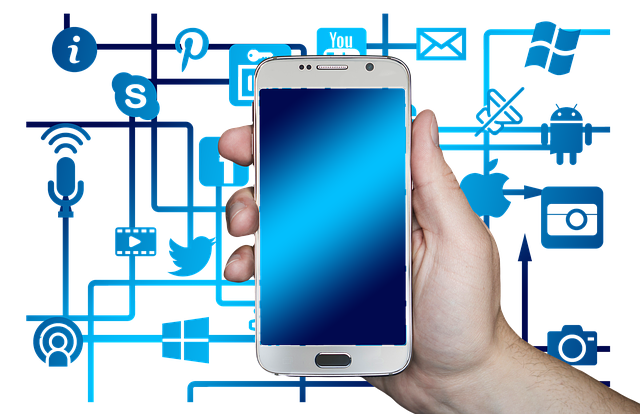
Inventory Based Bidding Method
The inventory-based bidding method is a more complex method of the three. This method needs you to align your inventory data, such as stock levels or margins to your product catalog. Hence, it involves the use of labels, external tools (some), and more internal data.
Given that, you have three margin products – the low, medium, and high. And your main objective is to maximize your ROI, and then you can segment these products into three different campaigns. After that, set an ad spend bidding strategy target return with different group goals.
This method can help you to group your products into inventory categories and adjust the bids accordingly to minimize your spendings going to waste. There are products that develop such platforms to help automate this process, which is the same kind that can be done manually using segmentation.
Take note that the most important factor in a shopping campaign is the price of the product – which is also the most overlooked one. It is a big advantage to have lower prices, and it extremely affects your CPC (cost per click). If a lower price is presented in the bid, your CPC is greatly reduced.
Final Thoughts
Google Smart Shopping is an effective tool in helping you get started in advertising your products. You need to consider things before taking the first step if Smart Shopping is best in what category of your eCommerce business or what kind of tactics you need to boost your ads.


